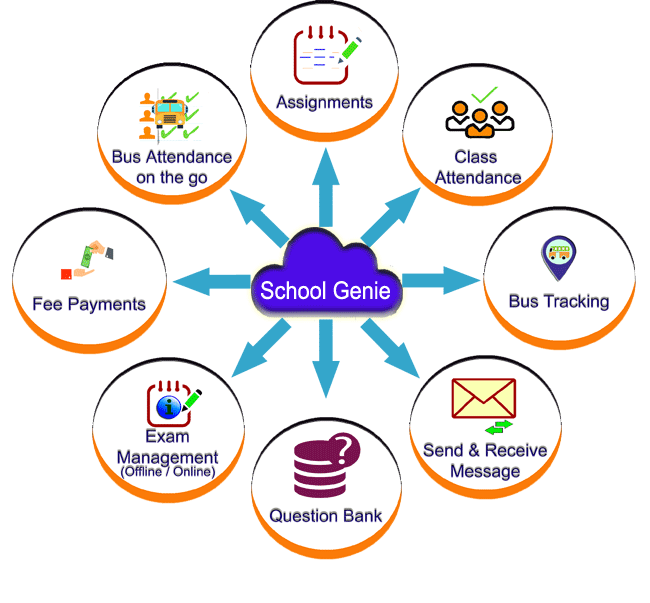
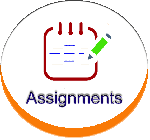
Teachers can upload typed as well as hand-written assignments
instantly by clicking a picture or selecting an existing file on the
computer or mobile. The system converts the assignment into pdf
format and uploads for you. So it's a complete select or shoot and
upload approach.
On the other end, a student can view, download and upload the answer
for the assignment. The teacher can then download and evaluate at her
end.

Teachers can take class attendance either through the computer
placed inside the classroom or even through the mobile APP.
List of students along with their thumbnail photo is displayed in
the list. Teacher can mark present students and upload attendance
in the ERP.
Possibility of proxy attendance is NIL because photo of each
student is shown in the list.
Parents get worried when there is a delay for their child in reaching
home back from the school. They start calling the school or the bus
driver frequently to know the location of the child.
This feature comes in-built with the Mobile APP and merely, on
click of a button, parent can view the live location of the school
bus on his / her mobile. It also enables school to monitor and keep
track of any unwanted delay in transit.

Messaging system is very crucial for connectivity amongst parents,
teacher and administration. A teacher can send/receive message
instantly to/from any individual student or the entire class merely
at a click of a button.
A message can be an information about homework, event, activity,
PTM notification etc. to be given to the parents instantly without
incurring the overhead cost of calling through phone / mobile.
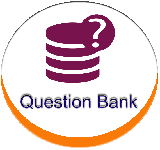
Teacher can store question of any class, subject, chapter and topic
whenever they are free. Subjective, objective, typed as well as
written questions can be stored.
Question paper with school logo, all formatting can be generated
merely at a click for any test/exam by selecting the required
questions and specifying their marks. Question paper is generated
in an editable word format so that further questions if required
may be added.
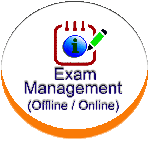
Examination can be scheduled for any class and section. Automated
mark entry system ensures calculation of individual exam weightage
as per the specified percentage in case of multi-exam report cards.
No need to upload any excel sheet. You can also create your own
unique customized grading system with your own point scale.
You can either select from more than fifty in-built Report Card templates
or create your own template, and use it directly to print the report cards.

Accepts and adjust unpaid fee automatically after considering any
concession given to any student, create fee receipts, generate
class wise, student wise as well as fee-wise report for any time
period including any concessions given to any student.
Display unpaid fees as per individual student a/c in his mobile APP,
from where he /she can pay the fees online and can get instant
fee receipt after successful online transaction.
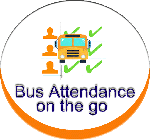
Bus in-charge or any authorized person can take attendance through
the mobile APP from the bus itself during UP route or DN route.
List of bus boarder is displayed along with thumbnail image of each
child which ensures that no wrong child is marked as present in the
bus.
Student location in the bus is automatically updated and can be
seen in the mobile APP by the parents.

You can manage visitor's appointment by scheduling it for any date,
time and the official to meet so that before meeting, the concerned
official may see the details of the visitor (including photograph)
and may decide about the meeting.
Furthermore, visitor can be verified at the gate itself.
It may happen that any student may want to leave the school premises
before the end of the day. So the gatepass can be issued for that
student along with the date, time and photograph printed, which can be
verified at the gate. Indispensible security feature for students.